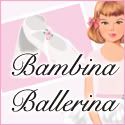Here are some photo tips to help you capture the perfect photograph of your beautiful baby.
- It is very important to set your digital camera to the highest resolution setting possible with the least amount of compression. Images need to be at least 1800x1200 pixels at 300dpi for a 4x6 photo to get the best quality. A higher resolution works even better! This will ensure that your photos will print clearly and fits in your design correctly.
- Using natural light will often produce the best photograph. Take your baby's photo near a bright window or a room lit up by natural sunglight. Avoid direct sunlight. Use of a soft light from a lamp is better than flash. Proper lighting can help avoid blurry and grainy photos.
- Since the focus of the photograph should be on your beautiful baby avoid using backgrounds with lots of distraction. Use a white or light solid colored blanket or sheet as the backdrop. Dress your baby in solid colored outfits or no outfit at all. Get down to your baby's level while taking the photograph. You can photograph your baby in a sitting or lying position. Use a boppy, pillow, sofa or chair covered with a sheet or blanket to prop your baby up. Sleeping babies can also make beautiful photo announcements.
- Center the baby in your photo. Make sure all you can see if the baby and the backdrop in the photo.
- Take lots of photos in order to capture the perfect shot.
- If your baby is fussy during the photo session take a break and try again later.
- We need clear photos to make you the perfect announcement. Make sure your photos are NOT blurry or grainy.
- When selecting photos for each area of the design please pay attention to the shape of the photo either vertical or horizontal orientation and make sure it will fit in the design areas. Please keep this in mind when selecting your photos and the design. If you are unsure if your photo will fit in your design please feel free to email your photo(s) to info@emileeandgrace.com, prior to ordering and we will let you know if your photo(s) will fit in the design. This helps avoid delays when creating your proof.
- If you would like to use a professional photograph you must get a photographer's release.
- If you don't own a digital camera and have access to a scanner, scan your photo(s) at a resolution of 300 dpi and save it as a .jpg file.
- Email the original & unedited photos from your camera and attach them to your email as files to info@emileeandgrace.com Please include your name & order number in the email.
- If you would like us to scan your photo(s) email us at info@emileeandgrace.com and we will email you our mailing address. We will return your original photos with your order.
- If you are not sure what photo you would like us to use in your announcement email us a couple of your photos and we will let you know which one will not make a good print.